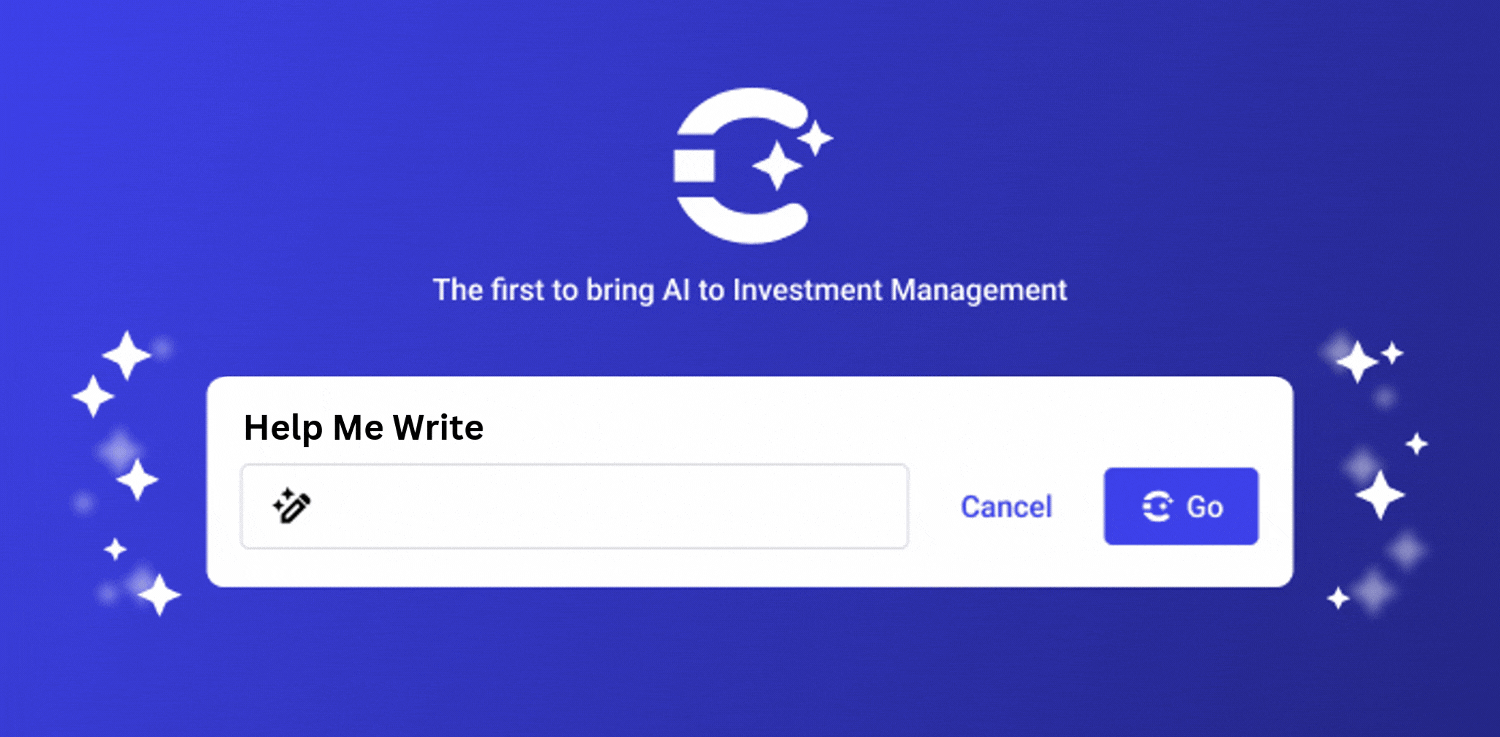How to Add an Investor Portal to a Website
How to Add an Investor Portal to a Website Using Covercy
In the world of real estate syndication and fund management, providing a seamless experience for your investors is crucial. An investor portal is a key component of this experience, offering transparency, easy access to information, and a professional touch to your operations. If you’re a General Partner (GP) looking to add an investor portal to your website, here’s a step-by-step guide on how to do it using Covercy’s investment management platform.
Step 1: Sign Up for Covercy
Before you can integrate an investor portal into your website, you’ll need to sign up for Covercy. Here’s how to get started:
- Visit Covercy’s Website: Navigate to Covercy’s website.
- Create an Account: Sign up for a Covercy account. You’ll need to provide your name, company information, and contact details.
- Select Your Plan: Choose the pricing plan that best fits your needs. Covercy offers various plans based on the size of your portfolio and the features you require.
- Complete Onboarding: Once your account is created, you’ll go through an onboarding process where you’ll input information about your real estate syndication or fund.
Step 2: Set Up Your Investor Portal in Covercy
Once you’ve completed the initial setup on Covercy, you can now configure your investor portal:
- Access the Portal Setup: Log in to your Covercy account and navigate to the “Investor Portal” section.
- Customize Your Portal: You’ll have options to customize the look and feel of your portal to match your branding. This includes adding your logo, selecting color schemes, and adjusting the layout.
- Upload Documents: Prepare the necessary documents such as investor reports, distributions, tax documents, and more. Upload these documents to the appropriate sections in the portal.
- Set Permissions: Assign permissions to different users (e.g., investors, co-GPs) to control who can see specific documents or reports.
- Test the Portal: Before making it live, test the portal by logging in as an investor to ensure everything works smoothly.
Step 3: Integrate the Portal with Your Website
After setting up your portal within Covercy, the next step is to integrate it with your existing website:
- Obtain the Integration Code: In your Covercy account, go to the “Integration” or “API” section. Here, you will find the code snippet needed to embed the portal into your website.
- Access Your Website’s Backend: Log in to your website’s content management system (CMS), such as WordPress, Wix, or Squarespace.
- Add the Code to Your Website: Navigate to the page where you want the investor portal to appear. In the HTML editor, paste the integration code provided by Covercy.
- Publish the Page: Save and publish the page. Your investor portal should now be live and accessible to your investors via your website.
Step 4: Invite Your Investors
With your portal integrated into your website, the next step is to invite your investors to start using it:
- Send Invitations: Use the “Invite Investors” feature in Covercy to send emails inviting your investors to join the portal. The email will include a link to the portal and instructions on how to set up their account.
- Provide Instructions: It may be helpful to include a brief guide or a video tutorial on how to use the portal, which you can send to your investors or upload directly into the portal.
Step 5: Manage and Update the Portal Regularly
To ensure your investors continue to have a positive experience, it’s essential to keep the portal up to date:
- Upload New Documents: Regularly upload new reports, distribution notices, and other relevant documents.
- Communicate with Investors: Use the portal’s messaging or notification features to communicate directly with your investors, ensuring they’re informed about any updates.
- Monitor Usage: Track how often investors are logging in and engaging with the portal. This data can provide insights into investor satisfaction and help you improve their experience.
Conclusion
Adding an investor portal to your website is a significant step in enhancing your relationship with your investors. With Covercy, the process is straightforward and can be completed in just a few steps. By providing your investors with a professional, easy-to-use platform, you’ll not only streamline your operations but also build greater trust and transparency within your investment community.
We hope we’ve helped you understand how to add an investor portal to a website in a few quick & easy steps. Start today by signing up for Covercy, and take your investor experience to the next level!